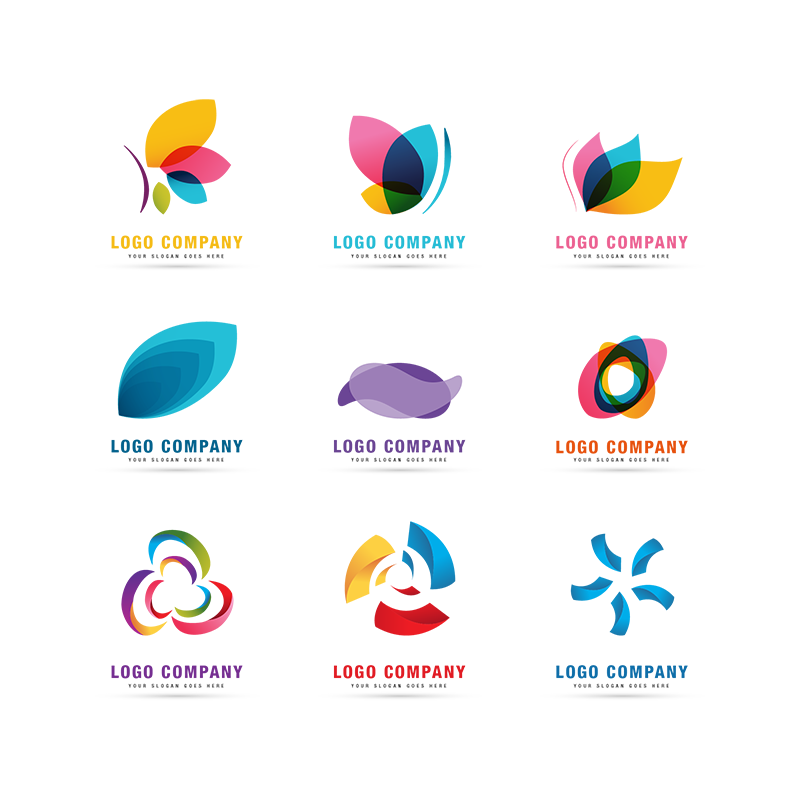Digital Rendering
Once you have narrowed down the strongest concepts from your sketches, it’s time to bring them to life digitally. Utilize professional design software to create clean and polished digital renditions of your logo ideas. Experiment with different color palettes, typography options, and proportions to refine the design and align it with the brand’s visual identity.
Here are some of the top logo design tools for digital rendering:
- Adobe Illustrator: A industry-standard vector graphics software known for its versatility and precision. It offers a vast array of tools for creating and editing logos, from basic shapes to intricate designs.
- CorelDRAW: Another powerful vector graphics software with a range of creative tools for logo design. It’s user-friendly and suitable for both beginners and experienced designers.
- Affinity Designer: A professional-grade vector design software that offers a wealth of features similar to Adobe Illustrator. It’s known for its performance and affordability.
- Inkscape: An open-source vector graphics editor that’s free to use. It’s great for creating logos and offers a variety of tools for both beginners and advanced designers.
- LogoMakr: An online tool that allows you to create logos using a simple drag-and-drop interface. It’s beginner-friendly and offers a wide selection of icons and fonts.
- Canva: An online design platform that offers logo templates and a user-friendly interface. It’s suitable for those with limited design experience.
- Looka (formerly Logojoy): A platform that uses artificial intelligence to generate logo concepts based on your preferences. It’s a quick way to get logo ideas.
- Gravit Designer: A free vector design application that works on various platforms. It offers a range of tools for creating logos and other graphic designs.
- Vectr: A free vector graphics software that’s web-based and collaborative. It’s suitable for both beginners and more experienced designers.
- Figma: While primarily a collaborative design tool, Figma’s vector editing capabilities make it suitable for logo design, especially for teams working together.
- Sketch: Popular among designers using macOS, Sketch is a vector-based design tool that’s versatile for creating logos and other digital graphics.
When choosing a tool, consider factors like your skill level, budget, and the complexity of the logos you intend to design. Experiment with a few options to find the one that best aligns with your workflow and design preferences.